ISGWorld80
ISGWorld80 in the main entry point to most TerraExplorer interfaces. Through this interface you can manage your application and 3D content and handle events.
See the "Overview" chapter for an introduction to TerraExplorer API, including the main issues addressed by the API and examples of the client applications that can be developed using the API.
|
|
Properties |
|
|
|
Provides a set of methods for analyzing the terrain. |
|
|
|
Controls various application level settings. |
|
|
|
Gives access to standard TerraExplorer menu commands. |
|
|
|
Provides a set of methods for reprojecting given coordinates between different coordinate systems. |
|
|
|
Composed of many methods that create different objects. |
|
|
|
Provides you with date and time related features. |
|
|
|
Provides methods for interactive user drawing capabilities. |
|
|
|
Gets and sets a Boolean that determines whether the containing application executes all keyboard acceleration commands or TerraExplorer executes them. |
|
|
|
Gives you control of the camera in terms of positioning, orientation, and speed. |
|
|
|
Gives access to project settings and to basic methods for opening and saving the project. |
|
|
|
Allows you to manipulate the Project Tree items, including management of groups, items and layers. |
|
|
|
Provides the methods for connecting, disconnecting and checking the currently connected SkylineGlobe Server. |
|
|
|
An ITerrain80 representing information about the terrain, such as the MPT file name that is being used, and information about the MPT coordinate system. |
|
|
|
Gets information about the version of TerraExplorer that is running. |
|
|
|
A wrapper for all the functionality that represents interaction with the 3D Window, such as snapshots, dimensions and query pixel information. |
|
|
|
Methods |
|
|
|
Binds the specified function to an event, so that the function gets called whenever the event occurs. |
|
|
|
Creates an SGWorld instance. |
|
|
|
Unbinds a function that was bound to an event using the AttachEvent method. |
|
|
|
Returns the value of a specified parameter in the TerraExplorer options. |
|
|
|
GetParam |
Reserved. Currently not used. |
|
|
Opens a specified project. |
|
|
|
Sets the value of a specified parameter in the TerraExplorer options. |
|
|
|
SetParam |
Reserved. Currently not used. |
|
|
SetParamEx |
Reserved. Currently not used. |
|
|
|
|
|
|
This event occurs when a distance analysis point is added. |
|
|
|
Notifies the client of the analysis progress. |
|
|
|
|
This event occurs when a TerraExplorer ribbon command is executed, and can be used to discover the ICommand.Execute API for each ribbon command. |
|
|
This event occurs when a standard TerraExplorer ribbon command’s value is changed. |
|
|
|
This event occurs when an operation is performed on a project’s custom containers. |
|
|
|
OnCreateBasicKit |
Reserved. No longer used |
|
|
This event is triggered when the ID of the feature that was assigned by the data source is changed. |
|
|
|
This event occurs when the date and time settings are changed to a specific date and time. |
|
|
|
This event is sent in each frame, after the frame is rendered, but before the HUD layer is drawn. |
|
|
|
This event occurs when a drawing action is aborted. |
|
|
|
This event occurs when a drawing action is finished. |
|
|
|
This event occurs when a drawing object’s geometry is changed. |
|
|
|
This event occurs when a measurement is finished (all measurement points were added). |
|
|
|
This event occurs when a feature layer was changed. |
|
|
|
This event occurs when a feature layer was saved. |
|
|
|
This event occurs when a Fly file is closed. |
|
|
|
This event occurs when a file is being closed. |
|
|
|
This event occurs when a Fly file is being saved. |
|
|
|
This event occurs, before the frame is rendered, to allow the client to perform any per frame activities (i.e. moving objects on the terrain). |
|
|
|
This event indicates to the client the current status of the import process. |
|
|
|
This event occurs when the TerraExplorer Input mode is changed (e.g., switching from free flight mode to measurements mode). |
|
|
|
This event occurs when a key on the keyboard is pressed or released. |
|
|
|
This event occurs when a layer is streamed from the server without first storing it in a client local file. |
|
|
|
This event occurs when the user clicks the left mouse button. |
|
|
|
This event occurs when the user double-clicks the left mouse button. |
|
|
|
This event occurs when the user presses the left mouse button. |
|
|
|
This event occurs when the user releases the left mouse button. |
|
|
|
This event occurs when TerraExplorer finishes loading a Fly file. |
|
|
|
This event occurs when the user presses the middle mouse button. |
|
|
|
This event occurs when the user presses the middle mouse button. |
|
|
|
This event occurs when the user releases the middle mouse button. |
|
|
|
This event occurs when the results are returned for an area measurement. |
|
|
|
This event occurs when the results are returned for a distance measurement. |
|
|
|
This event occurs when the results are returned for an information query. |
|
|
|
This event occurs as a user rotates the mouse wheel and encounters the wheel’s next notch. |
|
|
|
This event occurs when loading of a KML network link fails. |
|
|
|
This event occurs when certain actions (e.g., fly to an object) are performed on the object. |
|
|
|
This event occurs when an object is selected in the 3D Window. |
|
|
|
This event occurs when the object under the cursor is changed. |
|
|
|
This event occurs when an object is unselected in the 3D Window. |
|
|
|
This event occurs when any change occurs in the running of a presentation, e.g., presentation started, action started, or action finished. |
|
|
|
This event occurs when a presentation’s play status changes status. |
|
|
|
This event occurs when certain actions (e.g., showing and hiding items) are performed on Project Tree items. |
|
|
|
|
This event occurs when the publishing of a project is aborted. |
|
|
|
This event occurs when the publishing of a project is finished. |
|
|
|
This event provides the client information regarding the publishing process. |
|
|
This event occurs when the user double-clicks the right mouse button. |
|
|
|
This event occurs when the user presses the right mouse button. |
|
|
|
This event occurs when the user releases the right mouse button. |
|
|
|
This event occurs whenever the terrain quality that the user is currently viewing is updated. |
|
|
|
This event occurs when a specifiedTerraExplorer event takes place. |
|
|
|
This event occurs when a message object is about to be triggered. |
IgnoreAccelerators
Gets and sets a Boolean that determines whether the containing application executes all keyboard acceleration commands or TerraExplorer executes them. If this Boolean is set to TRUE, the containing application executes all keyboard acceleration commands. If it is set to FALSE, TerraExplorer executes them.
|
JavaScript |
|
|
IgnoreAccelerators |
|
|
C# |
|
|
bool IgnoreAccelerators { get; set; } |
|
|
C++ |
|
|
HRESULT IgnoreAccelerators([out, retval] VARIANT_BOOL* pVal) HRESULT IgnoreAccelerators([in] VARIANT_BOOL pVal) |
|
AttachEvent
Binds the specified function to an event, so that the function gets called whenever the event occurs.
|
JavaScript |
|
|
AttachEvent( bstrEventName, dispFunc) |
|
|
C# |
|
|
void AttachEvent( string bstrEventName, object dispFunc) |
|
|
C++ |
|
|
HRESULT AttachEvent( BSTR bstrEventName, VARIANT dispFunc) |
|
Parameters
bstrEventName
A string representing the event name.
dispFunc
The function that should be called when the event occurs or a delegate to the function in C#.
Exceptions
See: HRESULT Return Values for a list of possible values returned by the HRESULT.
CreateInstance
This method is used to create an SGWorld80 instance from either the latest or a specific version. This is used primarily when working with scripting languages to incorporate TerraExplorer COM capabilities into a webpage. See "Working with Scripting Languages" for more information.
|
JavaScript |
|
|
CreateInstance( clsid) |
|
|
C# |
|
|
dynamic CreateInstance( string clsid) |
|
|
C++ |
|
|
HRESULT CreateInstance( BSTR clsid, IUnknown** ppUnk) |
|
Parameters
clsid
CLSID of the desired object (e.g. “{3A4F91A0-65A8-11D5-85C1-0001023952C1}”).
Return Value
ppUnk
A pointer to the newly created object after the call returns successfully.
Exceptions
See: HRESULT Return Values for a list of possible values returned by the HRESULT.
DetachEvent
Functions that were bound to an event using the AttachEvent method must be unbound from the event, to stop receiving notifications when the event occurs.
|
JavaScript |
|
|
DetachEvent( bstrEventName, dispFunc) |
|
|
C# |
|
|
void DetachEvent( string bstrEventName, object dispFunc) |
|
|
C++ |
|
|
HRESULT DetachEvent( BSTR bstrEventName, VARIANT dispFunc) |
|
Parameters
bstrEventName
A string representing the event name.
dispFunc
The function that was attached to the event.
Exceptions
See: HRESULT Return Values for a list of possible values returned by the HRESULT.
GetOptionParam
Returns the value of a specified parameter in the TerraExplorer options. Each parameter is accessed by a unique identification string. See “SetOptionParam” for a list of the supported parameter string values and the respective parameter value options.
|
JavaScript |
|
|
GetOptionParam( paramName) |
|
|
C# |
|
|
dynamic GetOptionParam( string paramName) |
|
|
C++ |
|
|
HRESULT GetOptionParam( BSTR paramName, VARIANT pVal) |
|
Parameters
paramName
The name of the parameter whose value is being returned.
Return Value
pVal
The parameter value.
Exceptions
See: HRESULT Return Values for a list of possible values returned by the HRESULT.
Open
Opens a specified project.
|
JavaScript |
|
|
Open( ProjectURL) |
|
|
C# |
|
|
void Open( string ProjectURL) |
|
|
C++ |
|
|
HRESULT Open( BSTR ProjectURL) |
|
Parameters
ProjectURL
A full path name or a URL to the project file.
Exceptions
See: HRESULT Return Values for a list of possible values returned by the HRESULT.
SetOptionParam
Allows defining the value of a specified parameter in the TerraExplorer options. Each parameter is accessed by a unique identification string. Changes are applied to the currently open FLY project, but are not saved when the project or TerraExplorer is closed. These changes reflect in the 3D Window, but not in the TerraExplorer’s options dialog box.
The following table describes the supported parameter string values and the respective parameter value options:
|
paramName |
Type |
paramVal/pVal |
|
General |
||
|
“TerrainCacheSize” |
[in, out] int |
The size of the terrain cache. |
|
“ModelsCacheSize” |
[in, out] int |
The size of the models’ cache. |
|
“DefaultTerrainDatabase” |
[in, out] BSTR |
The default terrain database to use when directly opening a KML or KMZ file. Only Fly, KML, KMZ, MPT, and TBP files can be used. |
|
“SGServicesURL” |
[out] BSTR |
The URL of the SkylineGlobe Server JSON file configuring the search provider and available OSM layers. The default path is: http://www.skylinesoft.com/SG/SGServices.json |
|
“PyramidImageFormat” |
[in, out] int |
Select the image pyramid format. Use any of the following values: § -1 = None § 1 = MPT JPEG v3 § 4 = MPT PNG 24 § 6 = Uncompressed |
|
“PyramidElevationFormat” |
[in, out] int |
Select the elevation pyramid format. Use any of the following values: § -1 = None § 101 = MPT JPEG v3 § 6 = Uncompressed MPU § 105 = MPT PNG 16.8 |
|
“SuggestPyramidCreation” |
[in, out] int |
Determines whether an Open Create Resolution Pyramid dialog box is displayed when loading raster layers with insufficient resolution pyramids. Use either of the following values: § 0 = Disabled § 1 = Enabled |
|
“UseReprojectByGDALStartingFromVersion3” |
[in, out] int |
Determines whether GDAL v3’s coordinate system reprojection library is used. This setting will only take effect after closing and reopening TerraExplorer. Use either of the following values: § 0 = Disabled § 1 = Enabled |
|
Graphics |
||
|
"UseTerrainFadeIfAvailable" |
[in, out] bool |
A Boolean that determines whether terrain fade is activated. |
|
"TerrainAnd3DMLQuality" |
[in, out] BSTR |
Select the resolution of the polygonal terrain model. Use any of the following values: § 0 = "Normal" § 1 = "High" § 2 = "Best - FHD" § 3 = "Best – 4K" |
|
Post Effects |
||
|
"Saturation" |
[in, out] int |
Enter a value from -100 to 100. |
|
"Brightness" |
[in, out] int |
Enter a value from -100 to 100. |
|
"Contrast" |
[in, out] int |
Enter a value from -100 to 100. |
|
"Gamma" |
[in, out] long |
Enter a value from 0 to 10. |
|
“AmbientOcclusion” |
[in, out] int |
Use either of the following values: § 0 = Disabled § 1 = Enabled |
|
"Depth Perception" |
[in, out] int |
Use either of the following values: § 0 = Disabled § 1 = Enabled |
|
"ResetPostEffects" |
[in, out] int |
Reserved. Always pass 0 (zero). |
|
Shadows |
||
|
"GlobalShadowColor" |
[in, out] long |
The color of the global shadow in hexadecimal form: 0xaabbggrr. |
|
"OptimizeShadowAndViewshed" |
[in, out] bool |
A Boolean that determines whether shadow and viewshed display should be optimized. |
|
Navigation |
||
|
"ZoomMode" |
[in, out] int |
Select the zoom mode: § 0 = Zoom to center § 1 = Zoom to cursor location |
|
"TiltAffectsAltitude" |
[in, out] bool |
A Boolean that determines whether the plane tilt affects the altitude. |
|
View |
||
|
"Speed" |
[in, out] int |
Select the speed display units. Use any of the following values: § 0 = Km/h § 1 = Mph § 2 = Knots |
|
[in, out] int |
Select the altitude and distance display units. Use either of the following values: § 0 = Meters § 1 = Feet |
|
|
“MeasurementsUnit” |
[in, out] int |
Select the display units for distance. The selection for this parameter should be consistent with the units type selected in AltitudeAndDistance. If you want TerraExplorer to automatically display the most appropriate metric or imperial (feet) units for each measurement based on size, set the value to 0 = Meter_Auto: § 0 = Meter_Auto § 1 = Millimeter § 2 = Centimeter § 3 = Meter § 4 = Kilometer § 5 = Feet_Auto § 6 = Inch § 7 = Feet § 8 = Yard § 9 = Mile § 10 = Nautical_Mile |
|
“MeasurementDecimalPlaces” |
[in, out] int |
Select the number of decimal places to display in distance measurements (0-6). |
|
“MeasurementFontSize” |
[in, out] int |
Select the font size for display of measurement information in the 3D Window (8-72). |
|
ShowMeasuresOnObject” |
[in, out] int |
Show segment lengths while editing. Use either of the following values: § 0 = Disabled § 1 = Enabled |
|
"AltitudeType" |
[in, out] int |
Select the Altitude Type display units. Use either of the following values: § 0 = Above Ground Level (AGL) § 1 = Absolute Values |
|
“AltitudeDecimalPlaces” |
[in, out] int |
Select the number of decimal places to display in altitude measurements (0-6). |
|
"LatLongCoordinates" |
[in, out] int |
Select the Lat-Long Coordinates display units. Use any of the following values: § 0 = Decimal Degrees § 1 = Degrees, Minutes, Seconds § 2= Degrees, Decimal Minutes |
|
Screen Overlay |
||
|
“UseSimplifiedNavigationControl” |
[in, out] int |
Select the type of navigation controls to display: 0 = Navigation Control with Level Indicator 1 = Simplified Navigation Control |
|
"HeadUpDisplay"
|
[in, out] int |
Determines the Head Up Display. Use any combination of the following flags: § HUD_LAYER_NONE = 0 § HUD_LAYER_ACTIVE_ARROWS = 1 § HUD_LAYER_CENTER_SIGN = 2 § HUD_LAYER_TEXT_DATA = 4 § HUD_LAYER_COMPASS = 8 § HUD_LAYER_GRAPHIC_1 = 16 (reserved) § HUD_LAYER_PAN_BARS = 32 § HUD_LAYER_DATE_TIME = 64 § HUD_LAYER_SCALE_BAR = 128 § HUD_LAYER_ZOOM_CONTROL = 256 |
|
"HudColor" |
[in, out] long |
The color of the HUD in the hexadecimal form: 0x00bbggrr. |
|
Determines how a node or object snaps to other objects. |
||
|
"NodeSnapping" |
[in, out] int |
Snap object or node to nodes of other objects or features. Use either of the following values: § 0 = Disabled § 1 = Enabled |
|
"LineSegmentSnapping" |
[in, out] int |
Snap object or node to line segments of other objects or features. Use either of the following values: § 0 = Disabled § 1 = Enabled |
|
"3DSnapping" |
[in, out] int |
Smart snap object or node to dynamically-identified edges and corners of any element in the 3D World. Use either of the following values: § 0 = Disabled § 1 = Enabled |
|
"DirectionalSnapping" |
[in, out] int |
Constrain the object line segments currently being drawn to pre-defined angle increments. Use either of the following values: § 0 = Disabled § 1 = Enabled |
|
"DirectionalSnappingDegrees" |
[in, out] double |
The angle increments by which to constrain object line segments currently being drawn, if DirectionalSnapping is set to Enabled (0-180). |
|
"ShowMeasuresOnObject" |
[in, out] int |
Show segment lengths while editing a polygon/polyline. Use either of the following values: § 0 = Disabled § 1 = Enabled |
|
"CreateMeasurementObjects" |
[in, out] bool |
A Boolean that determines whether to create measurement objects that will be accessible from the Measurement Objects folder in the Project Tree. Note: In TerraExplorer GUI, this option is available from the Distance and Area measurement dialogs. |
Note: Only some of the TerraExplorer Options parameters are exposed through this property. For other options, use the Settings dialog box. See “Using TerraExplorer Options” chapter in the User Manual for additional information.
|
JavaScript |
|
|
SetOptionParam( paramName, paramVal, bSave) |
|
|
C# |
|
|
void SetOptionParam( string paramName, object paramVal, bool bSave=False) |
|
|
C++ |
|
|
HRESULT SetOptionParam( BSTR paramName, VARIANT paramVal, |
|
Parameters
paramName
The name of the parameter whose value is being set.
paramVal
The parameter value that should be set.
bSave
A Boolean that determines whether to save the current options for use in future TerraExplorer sessions.
Exceptions
See: HRESULT Return Values for a list of possible values returned by the HRESULT.
OnAnalysisDistancePointAdded
This event occurs when a distance analysis point is added. This event only relates to measurements performed using the Aerial Distance tool (from the UI or ICommand80.Execute).
|
JavaScript |
|
|
OnAnalysisDistancePointAdded( pRuler, AerialDist HorizontalDist Slope ElevationDifference) |
|
|
C# |
|
|
void OnAnalysisDistancePointAdded ( IGeometry pRuler, double AerialDist, double HorizontalDist, double Slope, double ElevationDifference) |
|
|
C++ |
|
|
HRESULT OnAnalysisDistancePointAdded ( [in] IGeometry pRuler, [in] double AerialDist, [in] double HorizontalDist, [in] double Slope, [in] double ElevationDifference) |
|
Parameters
pRuler
An IGeometry representing the geometric properties of the defined path.
AerialDist
Aerial distance between the points.
HorizontalDist
Horizontal distance between the points.
Slope
Slope of the line between the first and last points.
ElevationDifference
Difference in elevation between the first and last points.
OnAnalysisProgress
This event indicates to the client the current status of the terrain analysis calculations.
Note: In the current version, only the MeasureTerrainArea and MeasureTerrainPerimeter analyses report progress.
|
JavaScript |
|
|
OnAnalysisProgress( CurrPos, Range) |
|
|
C# |
|
|
bool OnAnalysisProgress( int CurrPos, int Range) |
|
|
C++ |
|
|
HRESULT OnAnalysisProgress( [in] long CurrPos, [in] long Range, [out, retval] VARIANT_BOOL* pbCancelled) |
|
Parameters
CurrPos
The portion of the analysis calculations that was already performed.
Range
The entire analysis process.
Return Value
pbCancelled
A Boolean that indicates whether to cancel the analysis process. Returning TRUE cancels the process, while FALSE lets it continue.
OnCommandExecuted
This event occurs when a TerraExplorer ribbon command is executed, and can be used to discover the ICommand.Execute API for each ribbon command.
|
JavaScript |
|
|
OnCommandExecuted( CommandID, parameters) |
|
|
C# |
|
|
bool OnCommandExecuted( int CommandID, object parameters) |
|
|
C++ |
|
|
HRESULT OnCommandExecuted( [in] long CommandID, [in] VARIANT parameters [out, retval] VARIANT_BOOL* pbHandled);) |
|
Parameters
CommandID
The ID of the menu command being executed. See the list of menu commands organized according to TerraExplorer Ribbon tabs.
parameters
The command’s parameters. See the command parameters in the list of menu commands.
Return Value
pbHandled
A Boolean that indicates whether or not the client handled the command and does not wish TerraExplorer to respond to the command execution.
OnCommandValueChanged
This event occurs when a TerraExplorer menu command’s value has changed.
|
JavaScript |
|
|
OnCommandValueChanged( CommandID, newVal) |
|
|
C# |
|
|
void OnCommandValueChanged( int CommandID, object newVal) |
|
|
C++ |
|
|
HRESULT OnCommandValueChanged( [in] long CommandID, [in] VARIANT newVal) |
|
Parameters
CommandID
The ID of the menu command whose value is being checked.
newVal
The command’s new value.
OnContainerChanged
This event occurs when an operation is performed on a project’s custom containers (e.g. a container is added or removed).
|
JavaScript |
|
|
OnContainerChanged( Operation, ContainerItem) |
|
|
C# |
|
|
void OnContainerChanged( ContainerOperation Operation, IContainerItem80 ContainerItem) |
|
|
C++ |
|
|
HRESULT OnContainerChanged( [in] ContainerOperation Operation, [in] IContainerItem80* ContainerItem) |
|
Parameters
Operation
The specific operation for which the event should be called. The following are the possible values:
· CO_ADDED = 0
· CO_REMOVED = 1
· CO_MODIFIED = 2
ContainerItem
An IContainerItem80 representing the container whose status is being checked.
OnDataSourceFeatureIdChanged
This event is triggered when the ID of the feature that was assigned by the data source is changed (See: DataSourceFeatureID for more information). This sometimes happens when saving a new feature created in TerraExplorer as a shapefile.
|
JavaScript |
|
|
OnDataSourceFeatureIdChanged( ObjectID, oldFeatureId, newFeatureId) |
|
|
C# |
|
|
void OnDataSourceFeatureIdChanged ( string ObjectID, string oldFeatureId, string newFeatureId) |
|
|
C++ |
|
|
HRESULT OnDataSourceFeatureIdChanged ( [in] BSTR ObjectID, [in] BSTR oldFeatureId, [in] BSTR newFeatureId) |
|
Parameters
ObjectID
The ID of the feature object (generally a new feature created in TerraExplorer).
oldFeatureId
The old ID of the feature.
newFeatureId
The new ID of the feature.
OnDateTimeChanged
This event occurs when either the current date and time or the range on the Date and Time slider is changed. To check the range, use IDateTime80.CurrentTimeBuffer.
|
JavaScript |
|
|
OnDateTimeChanged( DateTime) |
|
|
C# |
|
|
void OnDateTimeChanged( object DateTime) |
|
|
C++ |
|
|
HRESULT OnDateTimeChanged( [in] VARIANT DateTime) |
|
Parameters
DateTime
The new date and time that was set. TerraExplorer sends this information as VT_Date. This parameter is interpreted differently based on the client:
· JavaScript client – interprets it as a JavaScript Date object
· C# client – interprets it as a DateTime object
OnDrawHUD
This event is sent in each frame, after the frame is rendered, but before the HUD layer is drawn. This event can be used to update the HUD layer using the IWindow80.GetControls method.
|
JavaScript |
|
|
OnDrawHUD() |
|
|
C# |
|
|
void OnDrawHUD() |
|
|
C++ |
|
|
HRESULT OnDrawHUD() |
|
OnDrawingAbort
This event occurs when a drawing action (performed by calling any of the IDrawing methods or DrawFeature) is aborted.
|
JavaScript |
|
|
OnDrawingAbort() |
|
|
C# |
|
|
void OnDrawingAbort () |
|
|
C++ |
|
|
HRESULT OnDrawingAbort () |
|
OnDrawingFinished
This event occurs when a drawing action (performed by calling any of the IDrawing methods or DrawFeature) is finished.
|
JavaScript |
|
|
OnDrawingFinished( pGeometry) |
|
|
C# |
|
|
void OnDrawingFinished ( IGeometry pGeometry) |
|
|
C++ |
|
|
HRESULT OnDrawingFinished ( [in] IGeometry* pGeometry) |
|
Parameters
pIGeometry
An IGeometry derived object, representing the geometric properties of the drawn object.
OnDrawingGeometryChanged
This event occurs when a drawing object’s geometry (created by calling any of the IDrawing methods or DrawFeature) is changed, e.g., by adding a polyline point or label.
|
JavaScript |
|
|
OnDrawingGeometryChanged( pGeometry bIntersect) |
|
|
C# |
|
|
void OnDrawingGeometryChanged ( IGeometry pGeometry bool bintersect) |
|
|
C++ |
|
|
HRESULT OnDrawingGeometryChanged ( [in] IGeometry* pGeometry [in] BOOL bIntersect) |
|
Parameters
pIGeometry
An IGeometry derived object, representing the geometric properties of the drawn object.
bIntersect
A Boolean that indicates whether the drawn geometry intersects itself.
OnEndDrawMeasurement
This event occurs when the measurement is finished (all measurement points were added).
|
JavaScript |
|
|
OnEndDrawMeasurement( pMeasurement) |
|
|
C# |
|
|
void OnEndDrawMeasurement ( IGeometry pMeasurement) |
|
|
C++ |
|
|
HRESULT OnEndDrawMeasurement ( [in] IGeometry* pMeasurement) |
|
Parameters
pMeasurement
An IGeometry representing the linestring or polygon geometry that designates the measured distance or area.
OnFeatureLayerChanged
This event occurs when a feature layer was changed.
|
JavaScript |
|
|
OnFeatureLayerChanged ( ObjectID) |
|
|
C# |
|
|
void OnFeatureLayerChanged ( string ObjectID) |
|
|
C++ |
|
|
HRESULT OnFeatureLayerChanged ( [in] BSTR ObjectID) |
|
Parameters
ObjectID
The ID of the layer that was changed.
OnFeatureLayerSaved
This event occurs when a feature layer was saved.
|
JavaScript |
|
|
OnFeatureLayerSaved ( ObjectID) |
|
|
C# |
|
|
void OnFeatureLayerSaved ( string ObjectID) |
|
|
C++ |
|
|
HRESULT OnFeatureLayerSaved ( [in] BSTR ObjectID) |
|
Parameters
ObjectID
The ID of the layer that was saved.
OnFileClosed
This event occurs when a Fly file is closed.
|
JavaScript |
|
|
OnFileClosed() |
|
|
C# |
|
|
void OnFileClosed() |
|
|
C++ |
|
|
HRESULT OnFileClosed() |
|
OnFileClosing
This event occurs before a Fly file is closed to notify the client that the file is being closed.
|
JavaScript |
|
|
OnFileClosing() |
|
|
C# |
|
|
void OnFileClosing() |
|
|
C++ |
|
|
HRESULT OnFileClosing() |
|
OnFileSave
This event occurs just before a Fly file is saved. The client can use this event, for example, to update a database with information within TerraExplorer before the user saves it.
|
JavaScript |
|
|
OnFileSave() |
|
|
C# |
|
|
void OnFileSave() |
|
|
C++ |
|
|
HRESULT OnFileSave() |
|
OnFrame
This event is sent in each frame, before the frame is rendered, to allow the client to perform any per frame activities (i.e. moving objects on the terrain).
|
JavaScript |
|
|
OnFrame() |
|
|
C# |
|
|
void OnFrame() |
|
|
C++ |
|
|
HRESULT OnFrame() |
|
OnImportFeatureLayerProgress
This event provides the client information regarding the import process, of either an entire layer imported (by calling IFeatureLayer.Load) or of the features returned and rendered by a call toIFeatureLayer.ExecuteSpatialQuery or IFeatureLayer. ExecuteQuery.
|
JavaScript |
|
|
OnImportFeatureLayerProgress( CurrPos Range) |
|
|
C# |
|
|
bool OnImportFeatureLayerProgress ( long CurrPos, long Range) |
|
|
C++ |
|
|
HRESULT OnImportFeatureLayerProgress ( [in] long CurrPos, [in] long Range, [out, retval] VARIANT_BOOL* pbCancelled)) |
|
Parameters
CurrPos
The portion of the entire import (represented by the Range parameter) that was already performed.
Range
The entire import process.
Return Value
pbCancelled
A Boolean that indicates whether to cancel the import process. Returning TRUE cancels the process, while FALSE lets it continue.
OnInputModeChanged
This event occurs when the TerraExplorer input mode is changed (e.g., switching from free flight mode to measurements input mode).
|
JavaScript |
|
|
OnInputModeChanged( NewMode) |
|
|
C# |
|
|
void OnInputModeChanged( MouseInputMode NewMode) |
|
|
C++ |
|
|
HRESULT OnInputModeChanged( [in] MouseInputMode NewMode) |
|
Parameters
NewMode
Determines the new input mode selected. This parameter can be one of the following values:
· MI_FREE_FLIGHT = 0
Free flight in the 3D Window.
· MI_COM_CLIENT = 1
Customized input mode selected by a COM user.
· MI_CONTROLLED_FLIGHT = 2
The camera is controlled by an operation (e.g., Fly to, Circle Pattern).
· MI_EDIT = 3
TerraExplorer is in editing input mode.
· MI_MEASUREMENT = 4
TerraExplorer is in measurements input mode.
OnKeyboard
This event occurs when a key on the keyboard is pressed or released.
|
JavaScript |
|
|
OnKeyboard( Message, Char, KeyState) |
|
|
C# |
|
|
bool OnKeyboard ( int Message, int Char int KeyState) |
|
|
C++ |
|
|
HRESULT OnKeyboard ( [in] long Message, [in] long Char, [in] long KeyState, [out, retval] VARIANT_BOOL pbHandled) |
|
Parameters
Message
The state of the key that is pressed:
· WM_KEYDOWN = 256
· WM_KEYUP =257
Char
The virtual key code of the given key. For a list of standard virtual key codes, see https://docs.microsoft.com/en-us/windows/desktop/inputdev/virtual-key-codes.
KeyState
Indicates whether various keys are down. This parameter can be any combination of the following values:
· LEFT_CONTROL = 2
· RIGHT_CONTROL = 4
· LEFT_SHIFT = 8
· RIGHT_SHIFT = 16
Return Value
pbHandled
A Boolean that indicates whether or not the client handled the keyboard action itself and does not wish TerraExplorer to respond to the mouse action. When the value is FALSE, TerraExplorer handles the keyboard action.
OnLayerStreaming
This event occurs when a layer changes status between streaming and not streaming.
|
JavaScript |
|
|
OnLayerStreaming( LayerGroupID, bStreaming) |
|
|
C# |
|
|
void OnLayerStreaming( string LayerGroupID, bool bStreaming) |
|
|
C++ |
|
|
HRESULT OnLayerStreaming( [in] BSTR LayerGroupID, [in] VARIANT_BOOL bStreaming) |
|
Parameters
LayerGroupID
The ID of the layer that is being streamed.
bStreaming
A Boolean that that indicates whether or not the layer is being streamed. The value is TRUE when the layer is being streamed.
OnLButtonClicked
This event occurs when the left mouse button is clicked, i.e. quickly pressed and released.
|
JavaScript |
|
|
OnLButtonClicked( Flags, X, Y) |
|
|
C# |
|
|
bool OnLButtonClicked ( int Flags, int X, int Y) |
|
|
C++ |
|
|
HRESULT OnLButtonClicked ( [in] long Flags, [in] int X, [in] int Y, [out, retval] VARIANT_BOOL* pbHandled) |
|
Parameters
Flags
Indicates whether various virtual keys are down. This parameter can be any combination of the following values:
· MK_ LBUTTON = 1
· MK_ RBUTTON = 2
· MK_ SHIFT = 4
· MK_CONTROL = 8
· MK_ MBUTTON =16
X
The X-coordinate of the mouse. The coordinates are given in screen coordinates, with the origin in the top-left corner of the 3D Window.
Y
The Y-coordinate of the mouse. The coordinates are given in screen coordinates, with the origin in the top-left corner of the 3D Window.
Return Value
pbHandled
A Boolean that indicates whether or not the client handled the mouse action itself and does not wish TerraExplorer to respond to the mouse action. When the value is FALSE, TerraExplorer handles the mouse action.
OnLButtonDblClk
This event occurs when the user double-clicks the left mouse button.
|
JavaScript |
|
|
OnLButtonDblClk( Flags, X, Y) |
|
|
C# |
|
|
bool OnLButtonDblClk( int Flags, int X, int Y) |
|
|
C++ |
|
|
HRESULT OnLButtonDblClk( [in] long Flags, [in] int X, [in] int Y, [out, retval] VARIANT_BOOL* pbHandled) |
|
Parameters
Flags
Indicates whether various virtual keys are down. This parameter can be any combination of the following values:
· MK_ LBUTTON = 1
· MK_ RBUTTON = 2
· MK_ SHIFT = 4
· MK_CONTROL = 8
· MK_ MBUTTON =16
X
The X-coordinate of the mouse. The coordinates are given in screen coordinates, with the origin in the top-left corner of the 3D Window.
Y
The Y-coordinate of the mouse. The coordinates are given in screen coordinates, with the origin in the top-left corner of the 3D Window.
Return Value
pbHandled
A Boolean that indicates whether or not the client handled the mouse action itself and does not wish TerraExplorer to respond to the mouse action. When the value is FALSE, TerraExplorer handles the mouse action.
OnLButtonDown
This event occurs when the user presses the left mouse button.
|
JavaScript |
|
|
OnLButtonDown( Flags, X, Y) |
|
|
C# |
|
|
bool OnLButtonDown( int Flags, int X, int Y) |
|
|
C++ |
|
|
HRESULT OnLButtonDown( [in] long Flags, [in] int X, [in] int Y, [out, retval] VARIANT_BOOL* pbHandled) |
|
Parameters
Flags
Indicates whether various virtual keys are down. This parameter can be any combination of the following values:
· MK_ LBUTTON = 1
· MK_ RBUTTON = 2
· MK_ SHIFT = 4
· MK_CONTROL = 8
· MK_ MBUTTON =16
X
The X-coordinate of the mouse. The coordinates are given in screen coordinates, with the origin in the top-left corner of the 3D Window.
Y
The Y-coordinate of the mouse. The coordinates are given in screen coordinates, with the origin in the top-left corner of the 3D Window.
Return Value
pbHandled
A Boolean that indicates whether or not the client handled the mouse action itself and does not wish TerraExplorer to respond to the mouse action. When the value is FALSE, TerraExplorer handles the mouse action.
OnLButtonUp
This event occurs when the user releases the left mouse button.
|
JavaScript |
|
|
OnLButtonUp( Flags, X, Y) |
|
|
C# |
|
|
bool OnLButtonUp( int Flags, int X, int Y) |
|
|
C++ |
|
|
HRESULT OnLButtonUp( [in] long Flags, [in] int X, [in] int Y, [out, retval] VARIANT_BOOL* pbHandled) |
|
Parameters
Flags
Indicates whether various virtual keys are down. This parameter can be any combination of the following values:
· MK_ LBUTTON = 1
· MK_ RBUTTON = 2
· MK_ SHIFT = 4
· MK_CONTROL = 8
· MK_ MBUTTON =16
X
The X-coordinate of the mouse. The coordinates are given in screen coordinates, with the origin in the top-left corner of the 3D Window.
Y
The Y-coordinate of the mouse. The coordinates are given in screen coordinates, with the origin in the top-left corner of the 3D Window.
Return Value
pbHandled
Once the method call is returned, pbHandled contains the Boolean return value that indicates whether or not the client handled the mouse action itself and does not wish TerraExplorer to respond to the mouse action. When the value is FALSE, TerraExplorer handles the mouse action.
OnLoadFinished
This event occurs when TerraExplorer finishes loading a Fly file.
|
JavaScript |
|
|
OnLoadFinished( bSuccess) |
|
|
C# |
|
|
void OnLoadFinished( bool bSuccess) |
|
|
C++ |
|
|
HRESULT OnLoadFinished( [in] VARIANT_BOOL bSuccess) |
|
Parameters
bSuccess
A Boolean that indicates whether or not TerraExplorer finished loading the Fly file successfully.
OnMButtonDblClk
This event occurs when the user presses the middle mouse button.
|
JavaScript |
|
|
OnMButtonDblClk( Flags, X, Y) |
|
|
C# |
|
|
bool OnMButtonDblClk( int Flags, int X, int Y) |
|
|
C++ |
|
|
HRESULT OnMButtonDblClk( [in] long Flags, [in] int X, [in] int Y, [out, retval] VARIANT_BOOL* pbHandled) |
|
Parameters
Flags
Indicates whether various virtual keys are down. This parameter can be any combination of the following values:
· MK_ LBUTTON = 1
· MK_ RBUTTON = 2
· MK_ SHIFT = 4
· MK_CONTROL = 8
· MK_ MBUTTON =16
X
The X-coordinate of the mouse. The coordinates are given in screen coordinates, with the origin in the top-left corner of the 3D Window.
Y
The Y-coordinate of the mouse. The coordinates are given in screen coordinates, with the origin in the top-left corner of the 3D Window.
Return Value
pbHandled
A Boolean that indicates whether or not the client handled the mouse action itself and does not wish TerraExplorer to respond to the mouse action. When the value is FALSE, TerraExplorer handles the mouse action.
OnMButtonDown
This event occurs when the user presses the middle mouse button.
|
JavaScript |
|
|
OnMButtonDown( Flags, X, Y) |
|
|
C# |
|
|
bool OnMButtonDown( int Flags, int X, int Y) |
|
|
C++ |
|
|
HRESULT OnMButtonDown( [in] long Flags, [in] int X, [in] int Y, [out, retval] VARIANT_BOOL* pbHandled) |
|
Parameters
Flags
Indicates whether various virtual keys are down. This parameter can be any combination of the following values:
· MK_ LBUTTON = 1
· MK_ RBUTTON = 2
· MK_ SHIFT = 4
· MK_CONTROL = 8
· MK_ MBUTTON =16
X
The X-coordinate of the mouse. The coordinates are given in screen coordinates, with the origin in the top-left corner of the 3D Window.
Y
The Y-coordinate of the mouse. The coordinates are given in screen coordinates, with the origin in the top-left corner of the 3D Window.
Return Value
pbHandled
A Boolean that indicates whether or not the client handled the mouse action itself and does not wish TerraExplorer to respond to the mouse action. When the value is FALSE, TerraExplorer handles the mouse action.
OnMButtonUp
This event occurs when the user releases the middle mouse button.
|
JavaScript |
|
|
OnMButtonUp( Flags, X, Y) |
|
|
C# |
|
|
bool OnMButtonUp( int Flags, int X, int Y) |
|
|
C++ |
|
|
HRESULT OnMButtonUp( [in] long Flags, [in] int X, [in] int Y, [out, retval] VARIANT_BOOL* pbHandled) |
|
Parameters
Flags
Indicates whether various virtual keys are down. This parameter can be any combination of the following values:
· MK_ LBUTTON = 1
· MK_ RBUTTON = 2
· MK_ SHIFT = 4
· MK_CONTROL = 8
· MK_ MBUTTON =16
X
The X-coordinate of the mouse. The coordinates are given in screen coordinates, with the origin in the top-left corner of the 3D Window.
Y
The Y-coordinate of the mouse. The coordinates are given in screen coordinates, with the origin in the top-left corner of the 3D Window.
Return Value
pbHandled
A Boolean that indicates whether or not the client handled the mouse action itself and does not wish TerraExplorer to respond to the mouse action. When the value is FALSE, TerraExplorer handles the mouse action.
OnMeasurementAreaResult
This event occurs when the results are returned for an area measurement.
|
JavaScript |
|
|
OnMeasurementAreaResult( MeasurementAreaResult) |
|
|
C# |
|
|
bool OnMeasurementAreaResult ( string measurementAreaResult) |
|
|
C++ |
|
|
HRESULT OnMeasurementAreaResult ( [in] BSTR measurementAreaResult, [out, retval] VARIANT_BOOL* pbHandled)) |
|
Parameters
measurementAreaResult
The area measurement result.
Return Value
pbHandled
A Boolean that indicates whether or not the client handled the area measurement result itself and does not wish TerraExplorer to respond. When the value is FALSE, TerraExplorer handles the mouse action.
OnMeasurementDistanceResult
This event occurs when the results are returned for a distance measurement.
|
JavaScript |
|
|
OnMeasurementDistanceResult( measurementDistanceResult) |
|
|
C# |
|
|
bool OnMeasurementDistanceResult ( string measurementDistanceResult) |
|
|
C++ |
|
|
HRESULT OnMeasurementDistanceResult ( [in] BSTR measurementDistanceResult, [out, retval] VARIANT_BOOL* pbHandled)) |
|
Parameters
measurementDistanceResult
The distance measurement result.
Return Value
pbHandled
A Boolean that indicates whether or not the client handled the measurement distance result itself and does not wish TerraExplorer to respond. When the value is FALSE, TerraExplorer handles the mouse action.
OnMeasurementQueryResult
This event occurs when the results are returned for an information query about any point or object in the 3D World.
|
JavaScript |
|
|
OnMeasurementQueryResult( queryResult, ObjectID) |
|
|
C# |
|
|
bool OnMeasurementQueryResult ( string queryResult, string ObjectID) |
|
|
C++ |
|
|
HRESULT OnMeasurementQueryResult ( [in] BSTR queryResult, [in] BSTR ObjectID, [out, retval] VARIANT_BOOL* pbHandled)) |
|
Parameters
queryResult
An XML containing the information query result. E.g.,
<?xml version='1.0' encoding='ISO-8859-1'?><Root><General><p var="Longitude">-109.461035</p><p var="Latitude">40.694764</p><p var="MGRS">12TXL3002606012</p><p var="Altitude">2721.85 Meters </p></General></Root>
Example XML for an Object Query
<?xml version='1.0' encoding='ISO-8859-1'?><Root><General><p var="Description">New Polygon ##20008342</p><p var="Type">Polygon</p><p var="Pivot Longitude">-102.242197</p><p var="Pivot Latitude">40.892605</p><p var="Pivot MGRS">13TGF3232430497</p><p var="Pivot Altitude">1146.66 Meters (0.00 Meters AGL)</p>
<p var="Perimeter">908.98 Km</p>
<p var="Area" tooltip="Area of the horizontal projection">51339.77 Square km</p></General></Root>
ObjectID
The ID of the object that was queried. If no object was queried, an empty string is returned.
Return Value
pbHandled
A Boolean that indicates whether or not the client handled the information query result itself and does not wish TerraExplorer to respond. When the value is FALSE, TerraExplorer handles the mouse action.
OnMouseWheel
This event occurs when a user rotates the mouse wheel and encounters the wheel’s next notch.
|
JavaScript |
|
|
OnMouseWheel( Flags, zDelta, X, Y) |
|
|
C# |
|
|
bool OnMouseWheel( int Flags, short zDelta, int X, int Y) |
|
|
C++ |
|
|
HRESULT OnMouseWheel( [in] long Flags, [in] short zDelta, [in] int X, [in] int Y, [out, retval] VARIANT_BOOL* pbHandled) |
|
Parameters
Flags
Indicates whether various virtual keys are down. This parameter can be any combination of the following values:
· MK_ LBUTTON = 1
· MK_ RBUTTON = 2
· MK_ SHIFT = 4
· MK_CONTROL = 8
· MK_ MBUTTON =16
ZDelta
Indicates distance rotated. The zDelta value is expressed in multiples or divisions of WHEEL_DELTA, which is 120. A value less than zero indicates rotating back (toward the user) while a value greater than zero indicates rotating forward (away from the user). The user can reverse this response by changing the wheel setting in the mouse software.
X
The X-coordinate of the mouse. The coordinates are given in screen coordinates, with the origin in the top-left corner of the 3D Window.
Y
The Y-coordinate of the mouse. The coordinates are given in screen coordinates, with the origin in the top-left corner of the 3D Window.
Return Value
pbHandled
Once the method call is returned, pbHandled contains the Boolean return value that indicates whether or not the client handled the mouse action itself and does not wish TerraExplorer to respond to the mouse action. When the value is FALSE, TerraExplorer handles the mouse action.
OnNetworkLinkLoadFailed
This event occurs when loading of a KML network link fails.
|
JavaScript |
|
|
OnNetworkLinkLoadFailed ( Path, Error) |
|
|
C# |
|
|
OnNetworkLinkLoadFailed ( string Path, string Error) |
|
|
C++ |
|
|
HRESULT OnNetworkLinkLoadFailed ( [in] BSTR Path, [in] BSTR Error) |
|
Parameters
Path
A full path or a URL to the network link.
Error
The description of the error when loading of the network link fails.
OnObjectAction
This event occurs when an action (e.g., fly to an object) is performed on an object.
|
JavaScript |
|
|
OnObjectAction( ObjectID, Action) |
|
|
C# |
|
|
void OnObjectAction( string ObjectID, IAction80 Action) |
|
|
C++ |
|
|
HRESULT OnObjectAction( [in] BSTR ObjectID, [in] IAction80* Action) |
|
Parameters
ObjectID
The ID of the object on which the action was performed.
Action
An IAction80 representing the action that is performed on a TerraExplorer object. The following are possible values:
· AC_FLYTO = 0
Fly to the object operation was started.
· AC_CIRCLEPATTERN = 1
Circle object operation was started.
· AC_OVALPATTERN = 2
Oval pattern around the object operation was started.
· AC_LINEPATTERN = 3
Line pattern around the object operation was started.
· AC_ARCPATTERN = 4
Arc pattern around the object operation was started.
· AC_FOLLOWBEHIND = 5
Follow behind the object operation was started.
· AC_FOLLOWABOVE = 6
Follow above the object operation was started.
· AC_FOLLOWBELOW = 7
Follow below the object operation was started.
· AC_FOLLOWRIGHT = 8
Follow from the right of the object operation was started.
· AC_FOLLOWLEFT = 9
Follow from the left of the object operation was started.
· AC_FOLLOWBEHINDANDABOVE = 10
Follow from behind and above the object operation was started.
· AC_FOLLOWCOCKPIT = 11
Follow from cockpit operation was started.
· AC_FOLLOWFROMGROUND = 12
Follow the object from the ground point operation was started.
· AC_STOP = 13
The object operation was stopped (i.e., after a fly to operation).
· AC_JUMP = 14
Jump to the object operation was started.
· AC_DELETE = 15
The object was deleted.
· AC_EDIT_FINISHED = 16
The object was finished being edited.
· AC_OBJECT_ADDED = 17
An object was added to the project.
· AC_PLAY = 18
Play operation for the object was started.
· AC_SHOW = 19
A show or hide action was performed by clicking on the item show/hide icon.
· AC_EDIT_STARTED = 20
Edit operation for the object was started.
· AC_SELCHANGED = 21
A different object was selected.
· AC_WAYPOINT_REACHED = 22
A dynamic object reached a way point, or the camera reached a presentation waypoint.
· AC_GROUP_ADDED = 23
A group was added to the Project Tree.
· AC_LAYER_ADDED =24
A feature layer was added to the project.
· AC_LAYER_REFRESHED = 25
A feature layer was refreshed.
· AC_ITEM_MOVED = 26
An item was moved in the Project Tree.
· AC_LAYER_REMOVED = 27
A feature layer was removed from the project.
· AC_3DML_ADDED = 28
A 3D mesh layer was added to the project.
· AC_3DML_REMOVED = 29
A 3D mesh layer was removed from the project.
· AC_DRAWING_OBJECT_STARTED = 30
The drawing of a terrain object (from the user interface or API using IDrawing) was started.
· AC_DRAWING_OBJECT_FINISHED = 31
The drawing of a terrain object (from the user interface or API using IDrawing) ended.
· AC_EDIT_CHANGE = 32
Object was modified from the Property Sheet. This value is only available for objects that support Undo/Redo edit actions, i.e., text and image labels, video objects, polylines, polygons, 2D and 3D shapes (except for 3D polygons), and 3D models.
OnObjectSelected
This event occurs when an object is selected in the 3D Window.
|
JavaScript |
|
|
OnObjectSelected( ObjectID) |
|
|
C# |
|
|
void OnObjectSelected( string ObjectID) |
|
|
C++ |
|
|
HRESULT OnObjectSelected( [in] BSTR ObjectID) |
|
Parameters
ObjectID
The ID of the object that was selected.
OnObjectUnderCursorChanged
This event occurs when the object under the cursor is changed.
|
JavaScript |
|
|
OnObjectUnderCursorChanged( ObjectEntered, ObjectID) |
|
|
C# |
|
|
void OnObjectUnderCursorChanged ( bool ObjectEntered, string ObjectID) |
|
|
C++ |
|
|
HRESULT OnObjectUnderCursorChanged ( [in] VARIANT_BOOL ObjectEntered, [in] BSTR ObjectID) |
|
Parameters
ObjectEntered
A Boolean that determines whether an object appears under the cursor.
ObjectID
The ID of the object under the cursor.
OnObjectUnselected
This event occurs when an object is unselected in the 3D Window.
|
JavaScript |
|
|
OnObjectUnselected ( ObjectID) |
|
|
C# |
|
|
void OnObjectUnselected ( string ObjectID) |
|
|
C++ |
|
|
HRESULT OnObjectUnselected ( [in] BSTR ObjectID) |
|
Parameters
ObjectID
The ID of the object that was unselected.
OnPresentationEvent
This event occurs when any change occurs in the running of a presentation, e.g., presentation started, action started, or action finished.
|
JavaScript |
|
|
OnPresentationEvent ( EventParameters) |
|
|
C# |
|
|
bool OnPresentationEvent ( string EventParameters) |
|
|
C++ |
|
|
HRESULT OnPresentationEvent ( [in] BSTR EventParameters, [out, retval] VARIANT_BOOL* pbHandled)) |
|
Parameters
EventParameters
A JSON that describes the presentation event. The specific parameters for each event are defined in the PresentationJSONSchema.
Return Value
pbHandled
A Boolean that indicates whether or not the client handled the presentation event itself and does not wish TerraExplorer to respond. When the value is FALSE, TerraExplorer handles the event action.
OnPresentationStatusChanged
This event occurs when a presentation’s play status changes (e.g. to paused).
|
JavaScript |
|
|
OnPresentationStatusChanged( PresentationID, Status) |
|
|
C# |
|
|
void OnPresentationStatusChanged( string PresentationID, PresentationStatus Status) |
|
|
C++ |
|
|
HRESULT OnPresentationStatusChanged( [in] BSTR PresentationID, [in] PresentationStatus Status) |
|
Parameters
PresentationID
The ID of the presentation whose status has changed.
Status
The status of the presentation for which the event should be called. The following are the possible values:
· PrevStepping – The presentation was rewound to play from the previous step.
· Playing – The presentation is playing.
· NextStepping – The presentation was fast forwarded to play from the next step.
· Paused – Playback of the presentation was paused.
· Stopped – Playback of the presentation was stopped.
OnProjectTreeAction
This event occurs when an action (e.g., object was deleted or shown) is performed on a Project Tree item.
|
JavaScript |
|
|
OnProjectTreeAction( ID, Action) |
|
|
C# |
|
|
void OnProjectTreeAction( string ID, IAction80 Action) |
|
|
C++ |
|
|
HRESULT OnProjectTreeAction( [in] BSTR ID, [in] IAction80* Action) |
|
Parameters
ID
The ID of the object on which the action was performed.
Action
An IAction80 representing the action that is performed on an item. The following are possible values:
· AC_DELETE = 15
The object was deleted.
· AC_SHOW = 19
A show or hide action was performed by clicking on the item show/hide icon.
· AC_SELCHANGED = 21
The current selected item(s) has changed.
· AC_GROUP_ADDED = 23
A group was added.
· AC_LAYER_ADDED = 24
A layer was added.
· AC_LAYER_ REFRESHED = 25
A layer was refreshed.
· AC_ITEM_MOVED = 26
An item was moved to a different location.
· AC_LAYER_REMOVED = 27
A layer was removed.
· AC_3DML_ADDED = 28
A 3DML was added.
· AC_3DML_REMOVED = 29
A 3DML was removed.
OnPublishAborted
This event occurs when the publishing of a project is aborted.
|
JavaScript |
|
|
OnPublishAborted() |
|
|
C# |
|
|
void OnPublishAborted() |
|
|
C++ |
|
|
HRESULT OnPublishAborted() |
|
OnPublishFinished
This event occurs when the publishing of a project is finished.
|
JavaScript |
|
|
OnPublishFinished ( json) |
|
|
C# |
|
|
void OnPublishFinished( string json) |
|
|
C++ |
|
|
HRESULT OnPublishFinished( [in] BSTR json, [out, retval] VARIANT_BOOL* pbHandled) |
|
Parameters
json
A json with the URL's of the desktop, web, and mobile published projects. This json is returned when publishing to SGS using the PublishToSGS method. For example:
{
"TE Desktop": "https://www.skylineglobe.com/SG/projects/SG.1111111",
"TE Web": "https://www.skylineglobe.com/SG/terraexplorerweb/terraexplorer.html?catalogid=SG. 1111111",
"TE Mobile": "https://www.skylineglobe.com/SG/terraexplorerweb/terraexplorer.html?catalogid=SG.11111111&isMobileApp=1"
}
Return Value
pbHandled
A Boolean that indicates whether the client handled the completion of the publishing process and the display of the "Publishing project completed" dialog box itself, and does not wish TerraExplorer to respond. When the value is FALSE, TerraExplorer handles the completion of the publishing process.
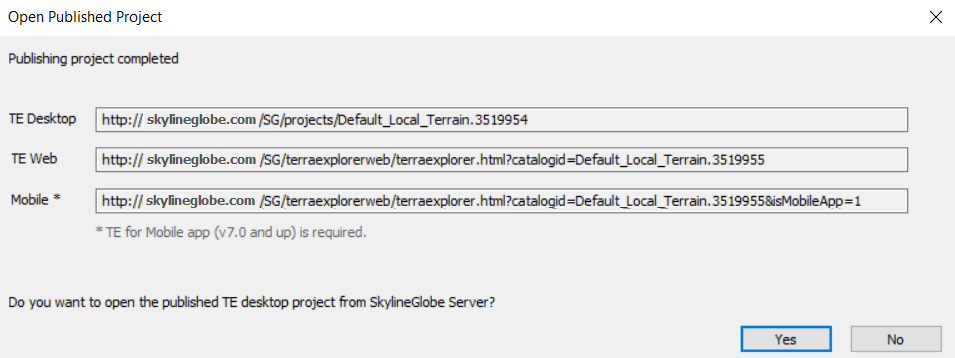
OnPublishProgress
This event provides the client information regarding the publishing progress.
|
JavaScript |
|
|
OnPublishProgress ( Percentage) |
|
|
C# |
|
|
bool OnPublishProgress ( double Percentage) |
|
|
C++ |
|
|
HRESULT OnPublishProgress( [in] double Percentage, [out, retval] VARIANT_BOOL* pbCancelled) |
|
Parameters
Percentage
The percentage of the publish process that was already performed.
Return Value
pbCancelled
A Boolean that indicates whether to cancel the publishing process. Returning TRUE cancels the process, while FALSE lets it continue.
OnRButtonDblClk
This event occurs when the user double-clicks the right mouse button.
|
JavaScript |
|
|
OnRButtonDblClk( Flags, X, Y) |
|
|
C# |
|
|
bool OnRButtonDblClk( int Flags, int X, int Y) |
|
|
C++ |
|
|
HRESULT OnRButtonDblClk( [in] long Flags, [in] int X, [in] int Y, [out, retval] VARIANT_BOOL* pbHandled) |
|
Parameters
Flags
Indicates whether various virtual keys are down. This parameter can be any combination of the following values:
· MK_ LBUTTON = 1
· MK_ RBUTTON = 2
· MK_ SHIFT = 4
· MK_CONTROL = 8
· MK_ MBUTTON =16
X
The X-coordinate of the mouse. The coordinates are given in screen coordinates, with the origin in the top-left corner of the 3D Window.
Y
The Y-coordinate of the mouse. The coordinates are given in screen coordinates, with the origin in the top-left corner of the 3D Window.
Return Value
pbHandled
A Boolean that indicates whether or not the client handled the mouse action itself and does not wish TerraExplorer to respond to the mouse action. When the value is FALSE, TerraExplorer handles the mouse action.
OnRButtonDown
This event occurs when the user presses the right mouse button.
|
JavaScript |
|
|
OnRButtonDown( Flags, X, Y) |
|
|
C# |
|
|
bool OnRButtonDown( int Flags, int X, int Y) |
|
|
C++ |
|
|
HRESULT OnRButtonDown( [in] long Flags, [in] int X, [in] int Y, [out, retval] VARIANT_BOOL* pbHandled) |
|
Parameters
Flags
Indicates whether various virtual keys are down. This parameter can be any combination of the following values:
· MK_ LBUTTON = 1
· MK_ RBUTTON = 2
· MK_ SHIFT = 4
· MK_CONTROL = 8
· MK_ MBUTTON =16
X
The X-coordinate of the mouse. The coordinates are given in screen coordinates, with the origin in the top-left corner of the 3D Window.
Y
The Y-coordinate of the mouse. The coordinates are given in screen coordinates, with the origin in the top-left corner of the 3D Window.
Return Value
pbHandled
A Boolean that indicates whether or not the client handled the mouse action itself and does not wish TerraExplorer to respond to the mouse action. When the value is FALSE, TerraExplorer handles the mouse action.
OnRButtonUp
This event occurs when the user releases the right mouse button.
|
JavaScript |
|
|
OnRButtonUp( Flags, X, Y) |
|
|
C# |
|
|
bool OnRButtonUp( int Flags, int X, int Y) |
|
|
C++ |
|
|
HRESULT OnRButtonUp( [in] long Flags, [in] int X, [in] int Y, [out, retval] VARIANT_BOOL* pbHandled) |
|
Parameters
Flags
Indicates whether various virtual keys are down. This parameter can be any combination of the following values:
· MK_ LBUTTON = 1
· MK_ RBUTTON = 2
· MK_ SHIFT = 4
· MK_CONTROL = 8
· MK_ MBUTTON =16
X
The X-coordinate of the mouse. The coordinates are given in screen coordinates, with the origin in the top-left corner of the 3D Window.
Y
The Y-coordinate of the mouse. The coordinates are given in screen coordinates, with the origin in the top-left corner of the 3D Window.
Return Value
pbHandled
A Boolean that indicates whether or not the client handled the mouse action itself and does not wish TerraExplorer to respond to the mouse action. When the value is FALSE, TerraExplorer handles the mouse action.
OnRenderQualityChanged
This event occurs whenever the terrain quality that the user is currently viewing is updated.
|
JavaScript |
|
|
OnRenderQualityChanged( Quality) |
|
|
C# |
|
|
void OnRenderQualityChanged( int Quality) |
|
|
C++ |
|
|
HRESULT OnRenderQualityChanged( [in] int Quality) |
|
Parameters
Quality
The new terrain quality that the user is viewing. The quality parameter is a number between 0 to 100 in increments of 10.
OnSGWorld
This event occurs when a specifiedTerraExplorer event takes place (e.g. application closes or save process finishes).
|
JavaScript |
|
|
OnSGWorld( EventID, EventParam) |
|
|
C# |
|
|
void OnSGWorld( int EventID, object EventParam) |
|
|
C++ |
|
|
HRESULT OnSGWorld( [in] long EventID, [in] VARIANT EventParam) |
|
Parameters
EventID
The event’s ID. This parameter can be any of the following values:
· TEE_APP_CLOSING = 6
· TEE_SAVE_FINISHED = 9
· TEE_SEARCH_RESULT = 12
EventParam
This parameter is interpreted based on the EventID. For TEE_APP_CLOSING and TEE_SAVE_FINISHED, it is not used. For TEE_SEARCH_RESULT, a JSON is returned. See: IApplication.Search() for more information.
OnSGWorldMessage
TerraExplorer can notify the client when a message object is about to be triggered. The client can then either handle the message itself or let TerraExplorer handle it.
The value returned in SourceObjectID determines how the MessageID is interpreted.
|
JavaScript |
|
|
OnSGWorldMessage( MessageID, SourceObjectID) |
|
|
C# |
|
|
bool OnSGWorldMessage( string MessageID, string SourceObjectID) |
|
|
C++ |
|
|
HRESULT OnSGWorldMessage( [in] BSTR MessageID, [in] BSTR SourceObjectID, [out, retval] VARIANT_BOOL* pbHandled) |
|
Parameters
MessageID
This value is interpreted based on the returning value of SourceObjectID below:
SourceObjectID
The ID of any of the following:
· If sent by an ITerraExplorerObject80 derived object – The ID of the object that owns the message object that is about to be triggered.
In this case, the MessageID is the ID of the message object that is about to be triggered.
· If sent by IWindow80.ShowMessageBarText– “MessageBarText”. In this case, the MessageID contains the message text.
· If sent by non- ITerraExplorerObject80 derived object – “ContainerMessage”. In this case, the MessageID contains the ID of a temporary message object that can only be accessed during the scope of the event.
· If sent during Fly file load – “LoadFlyContainer”. In this case, MessageID contains a string combined from the container number, followed by a colon (“:”), followed by the URL to display.
Return Value
pbHandled
A Boolean that indicates whether or not the client handled the message itself and does not wish TerraExplorer to display the message. The value is FALSE when TerraExplorer handled the message.