Using Access Tokens
The access token mechanism offers an alternative authentication option to logging in with a user and password. The access token is per user and allows the same access level the user has. This security option is available only to "Viewer" level users and allows accessing (read/write) data, but no publishing or administration options. Access tokens are generated in SkylineGlobe Server Manager from the Users page.
To generate a user access token:
1. From the SkylineGlobe Server Manager menu, select Users. The Users page is displayed.
2. Right-click on the required user, and select Properties.
3. In the User Properties dialog, click Generate in the Access Token field. Generating a token will invalidate any previously generated token for the same user.
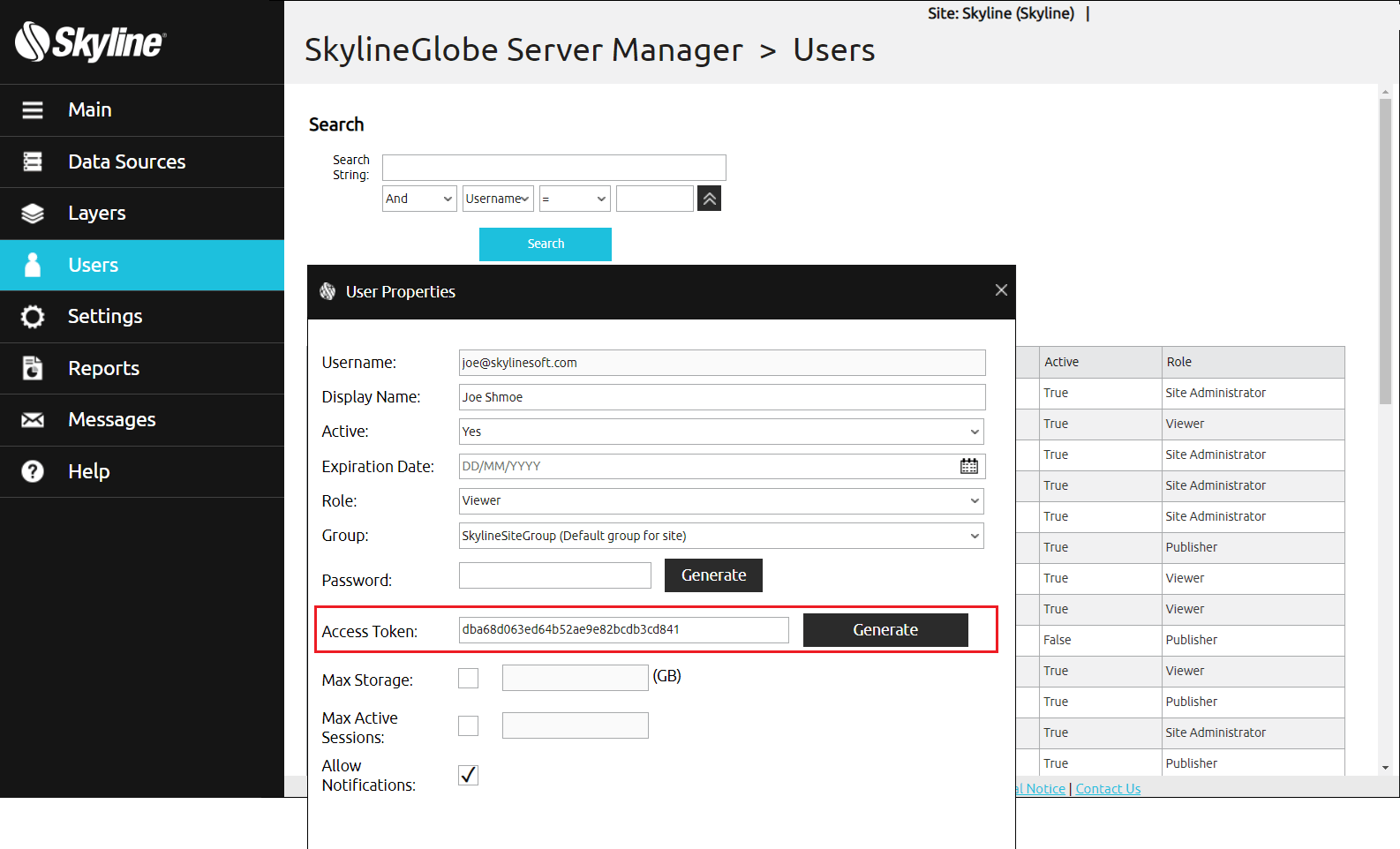
To use an access token in TerraExplorer Fusion or Desktop, do either of the following:
§ Append the access token parameter to the end of your server URL.
token=[token]
§ In SGS Manager, define a custom configuration that includes your token. Then append the configuration parameter to your URL query string.
config=[ConfigurationName]
E.g., https://cloud.skylineglobe.com/sg/TEF/te.html?project=https://cloud.skylineglobe.com/SG/demos/projects/Mexico_Beach_Emergency_Response&config=KB_ConfigurationTokenExample. See "URL Parameters" and "Configuring Your TerraExplorer Fusion" in this chapter for information.
If your server URL includes both an access token parameter and a configuration parameter, and the token parameter is different from the token defined for the configuration, the token parameter has precedence.