What is SkylineGlobe Server
SkylineGlobe Server (SGS) 7 is a private cloud solution that provides a comprehensive set of web services for publishing, storing, managing and streaming 3D spatial data. SkylineGlobe Server provides streaming services for all your spatial data types including terrain (MPT/TBP), map (raster-WMS/WMTS), feature (WFS/WFS-T), 3D Mesh (3DML, OGC 3D Tiles, I3S/SLPK), and point cloud (CPT, OGC 3D Tiles). All data on your server is cataloged and referenced so clients can easily find the specific published layer required. Your data is kept safe by multiple security layers, including restriction of each user group to predefined data folders and a robust user authentication mechanism. For more information about each of SkylineGlobe Server's data services see the following sections in this chapter:
§ What is the DirectConnect Service
§ What is the 3D Mesh Service (3DML)
§ What is the Point Cloud Service
§ What is TerraExplorer Fusion (TEF)
SkylineGlobe Server can be configured as a single server or as part of a new or existing server cluster. A server cluster is a collection of servers sharing a single license that communicate with each other in order to serve data to clients with higher availability. In order to communicate, all servers in the cluster must share a common configuration database that is located on a shared drive and have required permissions to all folders that are used by SGS to share data or store cache files. A server cluster is a collection of servers, behind a load balancer, that communicate with each other in order to serve data to clients with higher availability.
While all SkylineGlobe Servers can support a very large number of concurrent users, there is an upper limit of clients that can stream data from SkylineGlobe Server concurrently that is defined in each SGS license. Any client that attempts to connect to SkylineGlobe Server once the maximum number has been reached will be denied access. When working with a server cluster, this value is the total number of users accessing any of the servers in the cluster, with the load balancer determining how to distribute the users between the servers.
Based on Microsoft IIS Server, SkylineGlobe Server repackages the retired TerraGate and SFS products into a unified server technology and management interface from which to control and manage the complete 3D geospatial data lifecycle. See "What is the SkylineGlobe Server Manager" in this chapter for more information.
Individual geospatial layers and complete projects can be directly uploaded and published to the cloud server from TerraExplorer or other Skyline client applications, thus streamlining your workflow and eliminating the need for any server side login after initial installation. Through a single publishing operation, data is made ready for consumption by all TerraExplorer clients: Desktop, Mobile, and TerraExplorer Fusion, as well as standard geospatial applications. Server-side geospatial layers that are stored in existing data stores on the server can also be published by scanning their data stores and publishing selected layers.
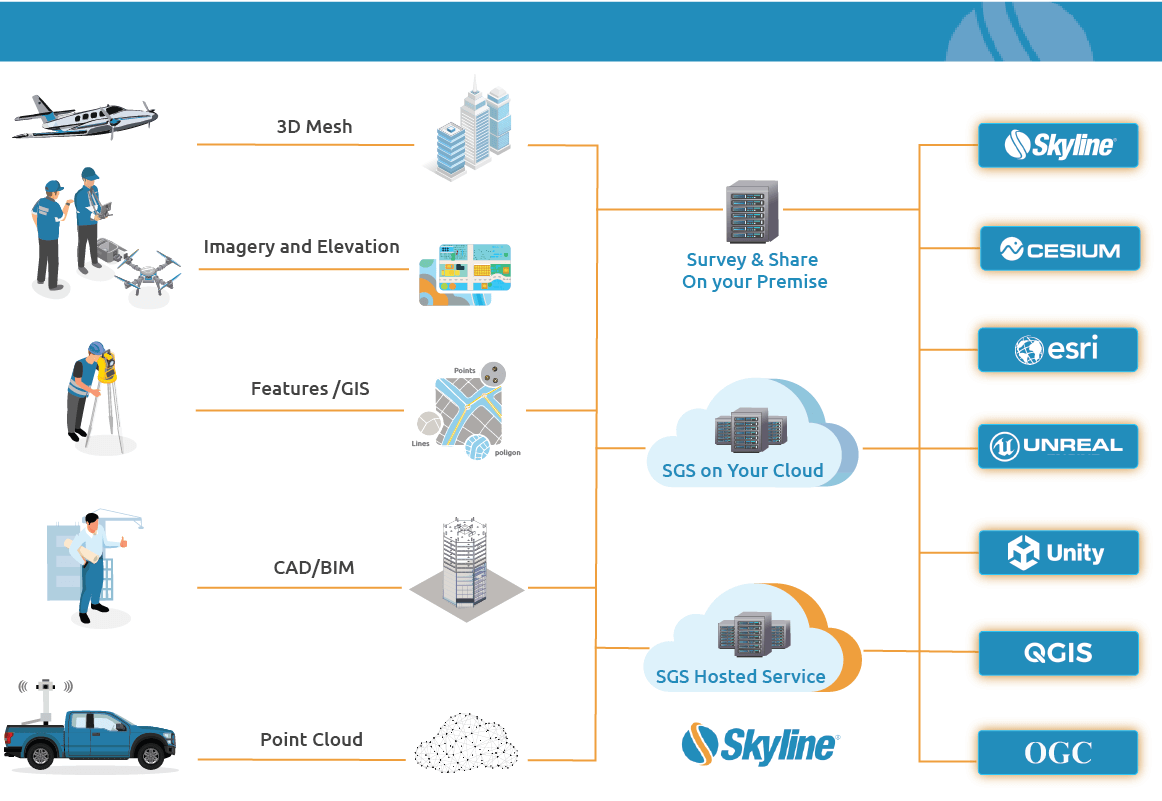
SkylineGlobe Server is compliant with the following OpenGIS Implementation Specifications:
§ OpenGIS® Web Feature Service (WFS 1.0.0 and 1.1.0) Implementation Specification
§ OpenGIS® Web Feature Service Transactions (WFS-T 1.0.0 and 1.1.0) Implementation Specification
§ OpenGIS® Web Map Service (WMS 1.1.1 and 1.3.0) Implementation Specification
§ OpenGIS® Web Map Tiling Service (WMTS 1.0.0) Implementation Specification
SkylineGlobe Server Features:
§ 3D data streaming over private networks or the Internet
§ Optimized for low-bandwidth conditions
§ Designed for easy scalability
§ Uses TCP/IP protocols. Enable SSL (Secure Socket Layer)/TLS (Transport Layer Security) protocol
§ Takes full advantage of multi-processor and multi-core server hardware
§ Efficient handling of massive data sets
§ Creates a cache on the server for high-performance streamed data.
§ Scalable to serve out data to a large number of users (SGS cluster).
§ Optimized to handle a high number of requests per server.
§ Web-based management system to define the data sources, layers, and cache settings. Efficient handling of massive databases. No size limitation.
What is the Terrain Service
The SkylineGlobe Server Terrain Service streams terrain data stored either in Skyline optimized terrain databases (MPT) or in terrain databases defined by the TerraBuilder project file (TBP) to remote TerraExplorer clients and any application that reads the standard OGC WMS/WMTS protocol. The terrain database (MPT) is a compressed, multi-resolution, stream-optimized file that includes all source information and applied manipulations in the TerraBuilder project.
Terrain databases defined by the TerraBuilder project file (TBP) are served using SkylineGlobe Server DirectConnect. See "About DirectConnect" in the "DirectConnect" chapter for more information.
Terrain Service Features:
§ Serves Skyline terrain databases (MPT files) created by TerraBuilder.
§ Serves on-demand terrain databases defined by the TerraBuilder project file (TBP) using the DirectConnect Service (requires that the DirectConnect extension be available and activated).
§ Terrain data size limited only by disk media.
What is the DirectConnect Service
The SkylineGlobe Server DirectConnect Service is a subsystem of the Terrain and Maps Services that enables the streaming of terrain data stored in terrain databases defined by the TerraBuilder project file (TBP), eliminating the need for time-consuming re-creation of complete MPT files. This is critical for projects whose source data is constantly being updated or modified. DirectConnect leverages cache technology and support for multi-core and multi-computer processing to provide scalability and accelerate the publishing of massive data sets.
See "About DirectConnect" in the "DirectConnect" chapter for more information.
DirectConnect Service Features:
SkylineGlobe Server DirectConnect Service optimizes the project by referencing MPT source files, i.e., pre-processed optimized versions of the respective sources in their native formats, that can be served to the client without fuser processing. When specific sections of the database are updated, the referenced MPT source files can be easily updated or removed and new layer MPT's referenced to show variations of the original information.
To configure the relevant settings of Terrain Service, see "DirectConnect Settings" in the "SkylineGlobe Server Settings" chapter.
What is the Feature Service
The SkylineGlobe Server Feature Service streams point, polyline, and polygon feature layers from files and from the Oracle, SQL server, PostGIS and ArcSDE databases to remote TerraExplorer clients and any application that reads the standard OGC WFS protocol. The Feature Service can stream most TerraExplorer supported feature layer formats. It also supports advanced spatial and attribute queries from TerraExplorer and other WFS clients. With SGS's support for WFS-T (Web Feature Service-Transactional), remote clients can edit (create, delete, and update features) the feature layer and save changes to the data source. SGS supports WFS versions 1.0.0 and 1.1.0.
Feature Service Features:
§ Provides OGC Web Feature Service (WFS 1.0.0 and 1.1.0) interface to feature layers in SGS data sources.
§ Manages and streams layers of features, including polylines, polygons and points.
§ Streams from files, Oracle database, SQL server database, PostGIS server, and ArcSDE server.
§ Streams *.shp, *.gpkg, *.tab, *.mif, *.mid, *.dgn, *.dxf, and *.sqlite formats.
§ Supports advanced queries from TerraExplorer and other WFS clients.
§ Divides query results into several replies to enable queries on large data sets.
§ View/edit access allows editing of feature layers (WFS-T 1.0.0 and 1.1.0).
What is the Maps Service
The SkylineGlobe Server Maps Service streams most TerraExplorer supported imagery and elevation layer formats to remote TerraExplorer clients and any application that reads the standard OGC WMS/WMTS protocol. The layers are streamed as WMS/WMTS tiles in JPEG and PNG formats. SGS supports WMS 1.1.1 and 1.3.0 and WMTS 1.0.0.
Maps Service Features:
§ Provides OGC Web Map Service (WMS 1.1.1 and 1.3.0 /WMTS 1.0.0).
§ Outputs WMS/WMTS tiles in JPEG and PNG formats.
What is the 3D Mesh Service (3DML)
The SkylineGlobe Server 3D Mesh Service streams multi-resolution and stream-optimized 3D Mesh Layers databases (3DML) from 3DML files to remote TerraExplorer clients. The 3D Mesh Service also exposes the data as OGC 3D Tiles and I3S/SLPK for Esri and Cesium based clients. See "Loading Mesh Layers in Cesium Clients" and "Loading 3DML Exposed as I3S in Esri Clients" in the "Working with Layers" chapter for more information.
3D mesh layers (3DML) are high-resolution, textured, 3D mesh models that have been compressed and stream-optimized to accelerate loading speed and efficiently handle memory. 3DML can be created in any of the following Skyline applications:
§ PhotoMesh – Fully automates the generation of high-resolution, textured, 3D mesh models from standard 2D photographs.
§ CityBuilder – Merges 3D mesh models generated by PhotoMesh and/or layers with individually referenced 3D models into a stream-optimized and fully textured urban model. These layers can be combined, in CityBuilder, with mesh layer classification information to create a 3D mesh layer database (3DML) that fully supports spatial and attribute queries.
§ TerraExplorer (Convert Models to 3DML tool) – Creates a simple 3DML from a single point shapefile with individually referenced 3D model files.
§ TerraExplorer (Import BIM) – Converts Building Information Modeling (BIM) layers (in Autodesk Revit FBX file format) that store the geographic location and attribute data of models to 3DML.
What is the Point Cloud Service
The SkylineGlobe Server Point Cloud Service streams multi-resolution and stream-optimized point cloud data from CPT files to remote TerraExplorer clients. The Point Cloud Service also exposes the data as OGC 3D Tiles for Cesium based clients.
Point cloud models are created from a list of points in a 3D area that are collected by various 3D scanners. The TerraExplorer MakeCPT tool converts point cloud data from various formats to a unified, visualization and stream-optimized Skyline-proprietary Point Cloud file (CPT) format. Supported input formats include all of the following:
§ LAS files containing LiDAR point cloud data
§ PTS files
§ Point cloud text files (.txt, .xyz)
§ QuantaPoint files (.soe, .qps, .qpxyz)
What is TerraExplorer Fusion (TEF)
TerraExplorer Fusion is a powerful 3D geospatial viewer that enables you to view and analyze high-resolution, stunningly realistic 3D content right in your web browser with no download or installation required. TerraExplorer Fusion enables viewing of most online layers and objects published to SkylineGlobe Server, performing powerful measurements and analysis operations, and dynamically exploring the 3D World via presentations which merge a custom flight path with distinct displays of the project.
TerraExplorer Fusion is available in two versions, Viewer and Plus, to cater to varying needs. Plus offers advanced analysis tools, as well as enhanced integration with SkylineGlobe Server, enabling efficient layer loading, feature layer editing, and direct project publishing on the server.
TerraExplorer Fusion is based on TerraExplorer Desktop source code converted to WebAssembly. This conversion technology provides exceptional compatibility, enabling most of the original TerraExplorer Desktop code to run as-is in web browsers with numerous advantages, including support for nearly all the layers and objects supported by the Desktop version, consistent API for code sharing, and powerful performance.