About SkylineGlobe Server Settings
From SkylineGlobe Server Manager's Settings page, administrators can view and configure general SkylineGlobe Server settings, such as the server name reported to clients, URL used to connect to SGS, authorization mode, cache folder and various WMS and TBP settings. For an SGS working in a cluster, the settings are common to all servers in the cluster. You can also configure various elements of your TerraExplorer Fusion from the Settings page including your login mode, language, startup script, and style sheet.
Many of the settings on the Settings page are displayed only for super administrators, whereas site administrators see only the settings that are relevant to their site. See "Adding Users and Setting User Properties" in the "Managing Users" chapter for information.
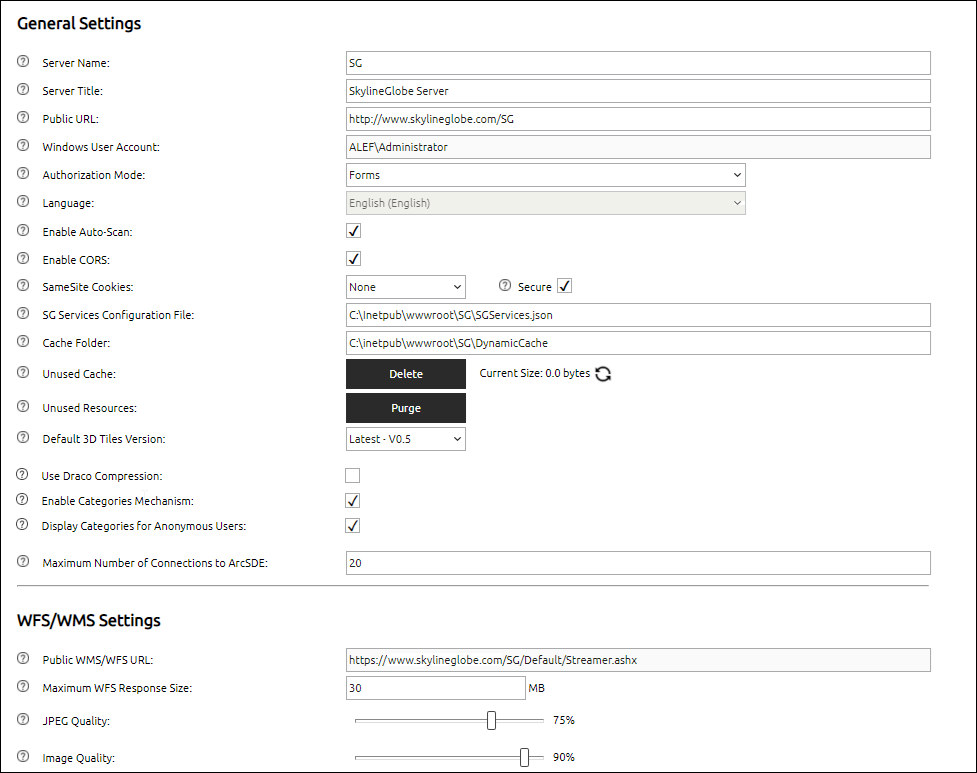
SkylineGlobe Server Settings