About the Item List
Located under the 3D Window, the Item List lists all of the items in the currently selected Project Tree group, providing information about each item. The columns in each item list vary depending on the item type. Many actions can be performed on each list’s items, either from the commands on the list’s top bar or from its right-click menu options. See "Using the Item List" and "Right-Click Shortcut Menus" in this chapter for details.
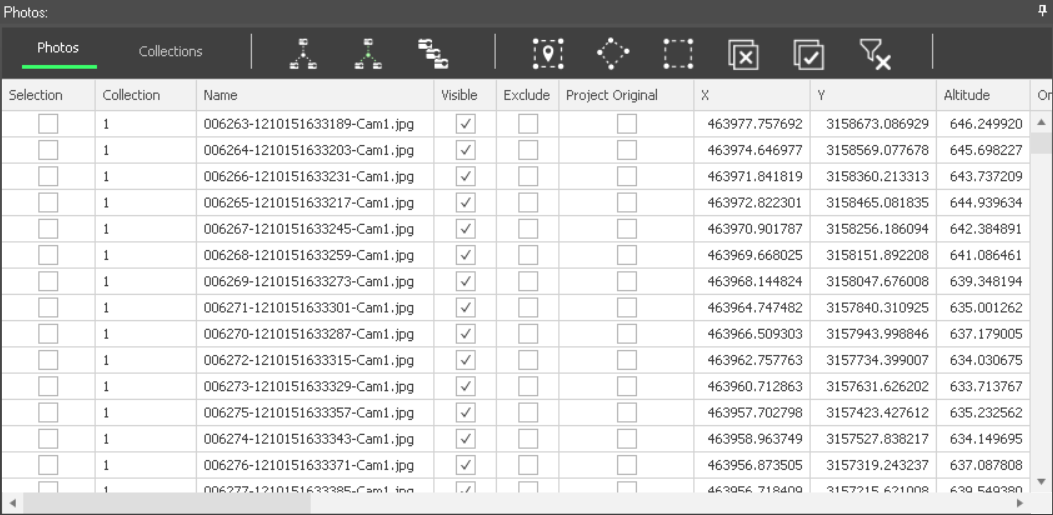
Photo List
Showing and Hiding Group Items
To toggle the visibility in the 3D Window of all items within a group, click the group's show/hide icon. This action affects only those items set as "visible" through list or ribbon commands. Items specifically set to "hide" using these controls will remain hidden, even when the group's show icon is toggled on in the Project Tree.