TerraExplorer Mixed Reality
Connecting between real-world experiences and digital content for enhanced decision making

Experience your TerraExplorer 3D environment like never before with TerraExplorer’s Mixed Reality. This extension transforms your 3D view into a lifelike hologram that can be viewed simultaneously in four immersive headsets, for seamless user collaboration. With support for head tracking and intuitive controls, users can freely navigate and examine their 3D environment. TerraExplorer Mixed Reality lets you engage directly with your holographic models—add markers and favorite locations, annotate, and precisely measure distances and areas, using gesture-based tools. These features provide an unmatched interactive experience, enhancing both tactical planning and strategic execution.
3D Visualization


Collaborative Interaction
Powerful Analysis
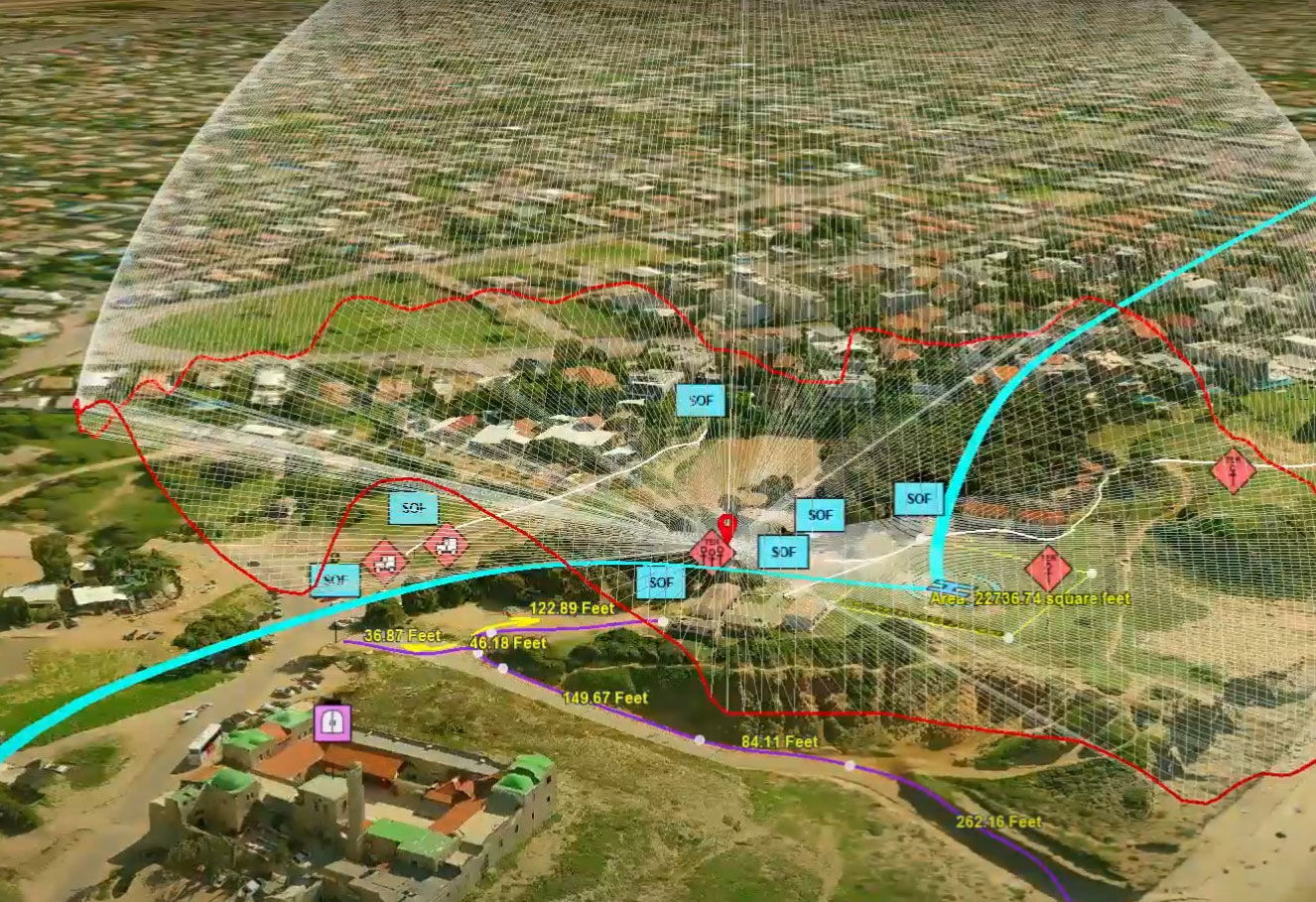

Virtual Control Panel
With support for head tracking and intuitive controls, users can effortlessly navigate their 3D geospatial data layers

3D Mesh
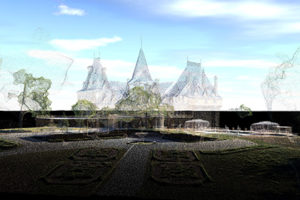
Point Cloud

Imagery

Elevation

Features
Analyze the 3D World
Zoom in and search the 3D World to gain new perspective. Increase understanding and improve decision making with a set of powerful tools for 3D World measurement and analysis.
- Distance
- Contour
- Volume
- Terrain Profile
- Area
- Slope
- Viewshed
- Shadow
Developer Program
Skyline invites Users, Value-Added Resellers, and Partners to join our HDP program, offering:
- Access to early development phases.
- Consultations with experts to tailor the HDP to your needs.
- Latest updates for both HoloLens and TerraExplorer Desktop
*Skyline reserves the right to grant HDP access.
To learn more about the program, contact [email protected].
Flexible Package Solutions
Choose between an all-in-one Complete Kit or the Software Only version. The all-in-one kit includes all the hardware and software required to build a multi user holographic environment, ensuring everything is pre-configured and ready for deployment.