Loading OGC 3D Tiles from a Server
TerraExplorer can also load mesh layers in OGC 3D Tiles (B3DM) format from a server.
To load 3D mesh layers in OGC 3D Tiles format:
1. On the Home tab, in the Add group, click the arrow next to 3D Layer, and select 3D Tile from URL. The Load 3D Tile – B3DM dialog is displayed.
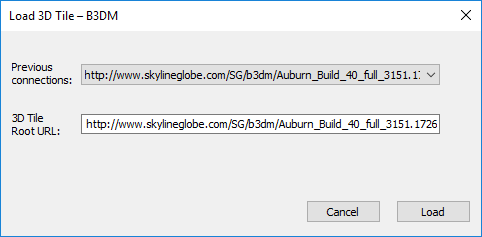
Load 3D Tile – B3DM Dialog
2. Select a Previous connection or type the URL to the 3D Tile’s root file, e.g., http://www.skylineglobe.com/SG/b3dm/Auburn_4TEDF/tileset.json.
3. Click Load. The 3D Tile is loaded into the project and listed in the Project Tree.