Loading 3D Mesh Layers from TerraGate SFS
For legacy support, TerraExplorer supports loading of 3D mesh layers in 3DML format from TerraGate SFS.
To load a 3DML from SFS:
1. On the Layers tab, in the 3D Mesh group, click the arrow next to Load 3D Mesh, and select TerraGate/SFS v6. The Select 3D Mesh Layer Provider dialog is displayed.
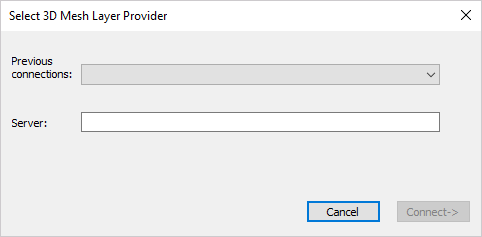
Select 3D Mesh Layer Provider Dialog
2. Select a Previous connection or type the server’s URL, e.g., http://www.skylineglobe.com/sfs/streamer.ashx.
3. Click Connect. The 3D Mesh Layer List is displayed.
4. Select the layer you want to load, and click Load.
5. After the layer has been placed on the terrain, you can change its properties using its property sheet. See “Setting and Editing 3D Mesh Layer Properties” in this chapter for further information.