Data Sources
Data sources define connection information to the server’s data stores, i.e., the physical place where the data is stored. There are two types of data sources:
§ For existing data on the server (server-side) – These data sources define the connection information to an existing folder or database. The connection to this data store is primarily unidirectional: After connecting to this data store, scanning its data and allowing you to select which of its layers to publish, SkylineGlobe Server serves its data in response to client requests.
§ For uploading and publishing to SkylineGlobe Server geospatial layers and complete projects from TerraExplorer or other Skyline client applications (client-side) – These data sources define the path to a repository folder for uploaded data. The connection to this data store is bi-directional: TerraExplorer or another Skyline client application first connects to SkylineGlobe Server to upload and publish its data. SkylineGlobe Server subsequently stores the uploaded data and serves it in response to client requests.
From SkylineGlobe Server Manager’s Data Sources page, you can add and delete data sources and modify their properties. When adding or editing a server-side data source, SkylineGlobe Server scans the data folder or database and allows you to select which of its layers to publish. Whenever changes are made to this data folder, the data source can be rescanned to update the server. For more information, see the “Working with Data Sources” chapter.
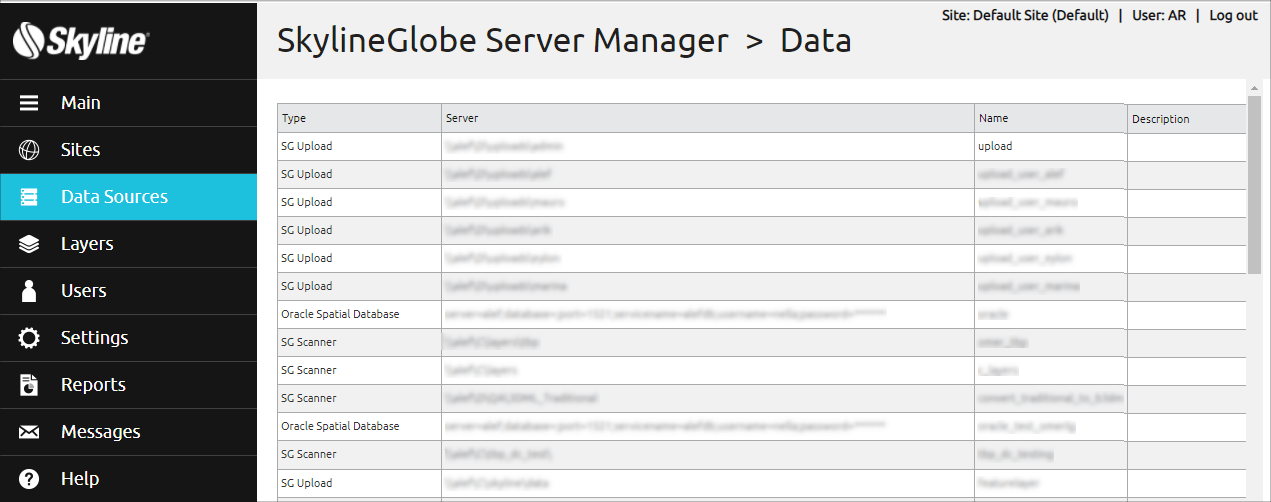
Data Sources Page