Automatically Launching a Fuser upon Logon
To automatically launch the fuser upon logon:
1. Click the TerraBuilder Fuser icon in the Windows notification area to open the TerraBuilder Fuser dialog box. The dialog box shows the state of the fuser, and details of the current file.
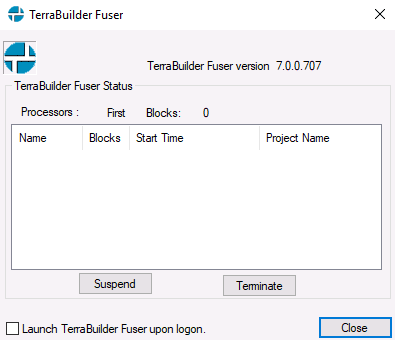
TerraBuilder Fuser Dialog Box
2. Select the Launch TerraBuilder Fuser upon logon check box. The fuser automatically starts the next time you log on.
3. Click Close.