Adding and Editing a Layer’s Alias
Aliases can be set for layers to enable you to expose simple layer names and perform updates without needing to change the exposed names. The alias is displayed in the Layer Name field in the SkylineGlobe Layers dialog box, and layers can be searched according to their aliases.
To add or edit a layer’s alias:
1. From the SkylineGlobe Server Manager menu, select Layers. The Layers page is displayed.
2. Select a row with a specific layer, and click Edit. The Edit Alias dialog box is displayed.
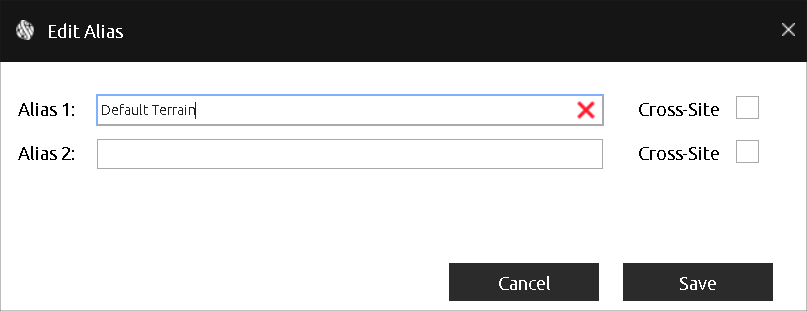
Edit Alias Dialog Box
3. Type an Alias 1 and/or Alias 2.
4. If you want to set an alias for all of the server’s sites, select its Cross-Site check box.
Note: This check box is only displayed for super administrators.
5. Click Save.