Customizing Your Start Page
The startup page is the page that opens when the user opens TerraExplorer Fusion without a project parameter in the URL. Customization option for this page include all of the following:
1. Specific help topics highlighted in the Help panel (Topic name, associated icon, and topic URL)
2. Projects listed in the Demo Projects section (Project name, description, associated image, project URL)
3. General help link
4. An organization-specific logo. To replace the default Skyline logo, save the new logo image as “logo.png” in the Custom folder, thereby overriding the default logo.
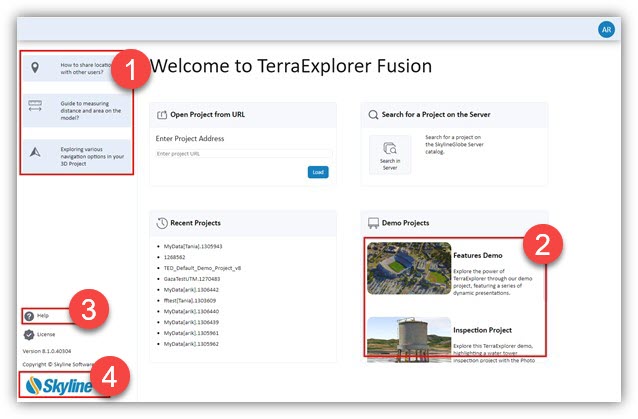
To customize the startup page:
1. Open the TEWConfig.json file saved under the application's "./Custom" folder. This is the only file in which startup page customizations can be made.
{
"DemoProjects": [
{
"projectName": "Features Demo",
"projectDescription": "Explore the power of TerraExplorer through our demo project, featuring a series of dynamic presentations. ",
"projectImageURL": "./custom/images/DefaultDemo.png",
"projectUrl": "https://cloud.skylineglobe.com/demos/projects/TEF_Demo_Project"
},
{
"projectName": "Inspection Project", "projectDescription": "Explore this TerraExplorer demo, highlighting a water tower inspection project with the Photo Inspector tool.",
"projectImageURL": "./custom/images/PhotoInspection.png",
"projectUrl": "https://cloud.skylineglobe.com/Demos/projects/PhotoInspection&presentation=%20Photo Inspection"
},
{
"projectName": "Disaster Management - Mexico Beach",
"projectDescription": "Demo TerraExplorer with a weather disaster project, featuring a hurricane storm over Mexico beaches. Witness effective disaster management in action",
"projectImageURL": "./custom/images/MexicoBeach.png",
"projectUrl": "https://cloud.skylineglobe.com/demos/projects/Mexico_Beach_Emergency_Response&presentation=Presentation%5C%20Mexico%20Beach"
}
],
"HelpLink": "https://support.skylinesoft.com/hc/en-us/categories/7556878990492-TerraExplorer-Fusion"
}
2. Make the required changes, e.g., add/change projects or change the project images, and save the file.