Error/Message Log
The PhotoMesh log records and displays warnings, messages, and errors to help you troubleshoot any PhotoMesh issue. Logs can be exported and sent to Skyline support:
§ Errors – Alerts users of critical problems.
§ Warnings – Alerts users of conditions they should be aware of, which might cause problems in the future.
§ Messages – Records various activities.
Viewing the Log
To view the log:
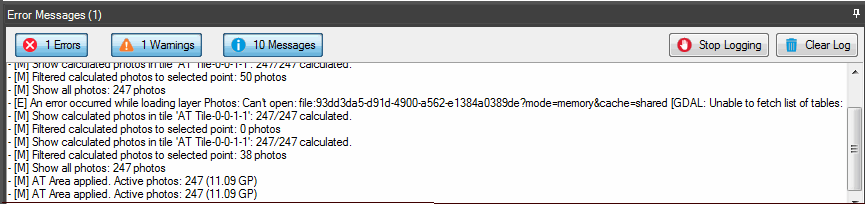
Error, Warning, and Message Log
§ In the Project Tree, select Messages, and then in the Messages list, click the Errors, Warnings, and Messages buttons to toggle the display of their respective messages on and off.
Clearing the Log
To clear the log:
§ At the top of the log, click Clear Log.
Stop Logging
To stop logging:
§ At the top of the log, click Stop Logging.