Connecting to a SkylineGlobe Server
To connect to a SkylineGlobe Server:
1. On the Tools tab, in the SkylineGlobe group, click Disconnect. The SkylineGlobe Server dialog is displayed.
Note: If you are already connected to a server and want to connect to a different one, on the Tools tab, in the SkylineGlobe group, click Connect. In the Connect to SkylineGlobe Server dialog that is displayed, first click Disconnect, and then enter the new server connection information.
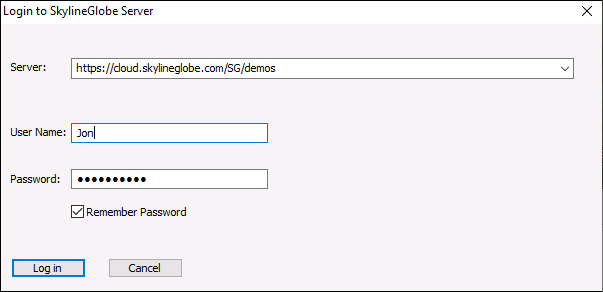
Connect to SkylineGlobe Server Dialog
2. Enter the connection information and click Connect:
|
Parameter |
Activity |
|
Server |
The Server Host Name, which is the URL link of the server. |
|
User Name |
User name to access the server (mandatory). |
|
Password |
Enter the password. |
|
Remember Password |
Select this option to save the password. The password will be saved and will be displayed using asterisks the next time the SkylineGlobe Server dialog is displayed. |
The values that you enter for Server and User Name are saved. The next time you load this window, this information is automatically filled in.